Steps to Corporate Gifting
Corporate gifting is a wonderful way to show your business partners that you appreciate your collaboration with each other. Show them your gratitude with Stefanelli’s delicious sweet treats. We’ve created a step-by-step guide to how you can send corporate gifts to your partners so you can show your thanks.
1. Add the treats you want to include in each corporate gift into your cart. (only add the number of items you want to include in each box to your cart. The next steps will multiply the items accordingly.)
2. Open your cart and check the box next to “Ship to Multiple Addresses”. Click this button will take you to a different page.

3. Click the down arrow next to “Select From Saved Addresses” and select “New Address”.

4. Proceed with typing the information of each of your recipients. Once you have filled out the information, click “Continue”. (You will need to type all the information for each recipient manually.)
5. To add another address click the blue plus sign.

6. Proceed to click, from the dropdown menu, the addresses for each item you would like to include in the box.
7. Once you have finished building the box and inserting the addresses, click “Checkout” in the bottom right.
8. To include a general message to all of your recipients, click the check box next to “Is This a Gift?”

9. This will open a prompt for you to include a message. (Including a name in the “To” and “From” sections will show on every gift given. We recommend leaving the “To” line empty.)
10. You can now proceed to checkout and trust that your gifts will be sent to your corporate partners without a hitch!
Still feel like you need convincing to spoil your partners with decadent chocolates and flavorful candies? Read about why corporate gifting has such a positive impact on professional relationships.